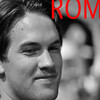|
Saturday 29 May 2010 6:43:30 am
Cool tutorial ! About the access type I'd like to advise to host_uri access that can be very useful in some case and it works fine with the following patch, see this issue for more information : http://issues.ez.no/15359 Other important things that depends on use case are the shared media library. When using separate websites if you want to upload to specific folder for media upload you can use the automatic location of ezoe that is customizable with RelationAssignmentSettings / ClassSpecificAssignment in content.ini A limitation is that we can't customize the default location of ezoe when browsing media. For instance it would be great that when browsing for an image on site 1 ezoe directly redirect you to media/site1/image (with some config of course). About searching with eZ Find I think that using multicore is mandatory for a better pertinence and language search. What's interesting is using multiple installation search to add a feature like : "search on other sites of the group". But all of that needs a good configuration of eZ Find. An important thing is also the configuration of var/cache/storage directory. I usually configure different cache folder for each website but storage directory needs to be shared among siteaccess because when uploading a file in BO the file is stored in BO storage folder and when requesting the file in FO with content/download it calls the storage folder of the FO .. it doesn't work. (file_path is not saved at upload.) Different cache folder works fine and you can use the new Cache / CacheItems in site.ini to define a new custom cache (for each siteaccess) to be able to empty the cache of one specific siteaccess in the shared BO (if any). Cheers ! Matthieu
--
eZ certified developer: http://ez.no/certification/verify/346216
|